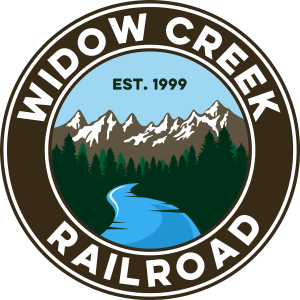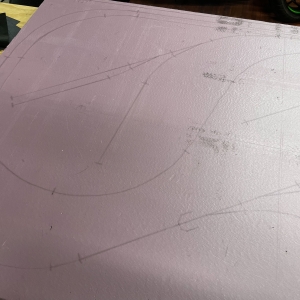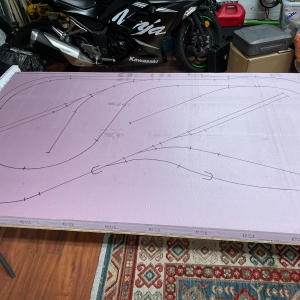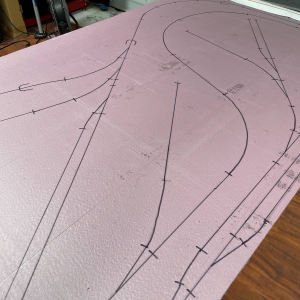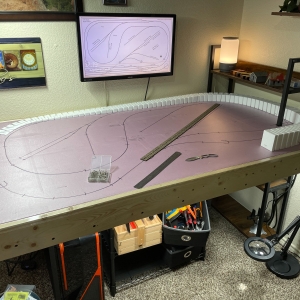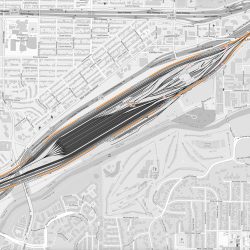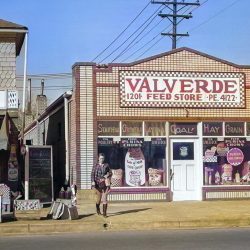Notes:
Getting a track plan onto the layout sub-roadbed has always been challenging. This time I tried a different method!
The Process:
- Design the layout on a computer. I used RailModeller Pro; there is a free version and $39.99 for Pro
- I took my 34 x 60 design to a local printer and printed it full-scale; the cost was $9.92
- Laid out some carbon transfer paper. On Amazon, for $7
- Pinned down my printout and slowly traced the track design. I used a dull construction pencil, but any fat pencil will do.
Note: In your design, try to have the “connections” marked to transfer these to the sub-roadbed. It makes lining up the switches much easier. - Remove the Print-out and carbon paper.
- Track the transfer design with a Sharpie
- Lay track!